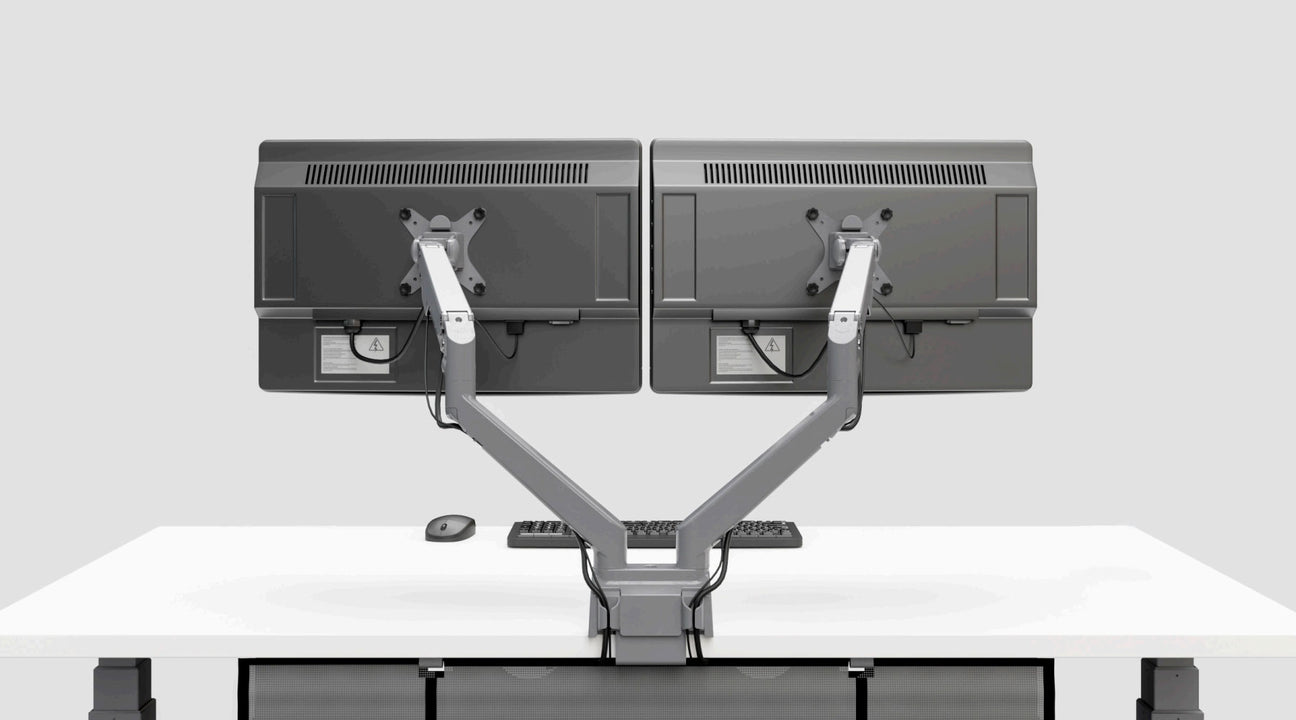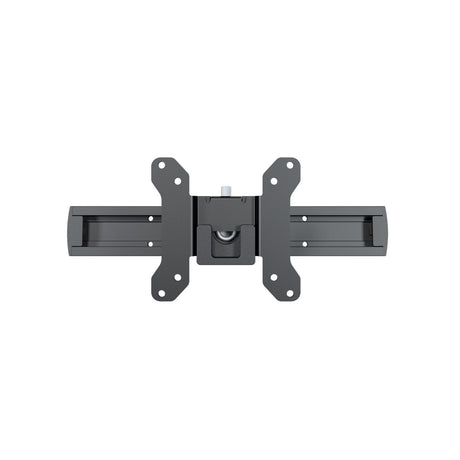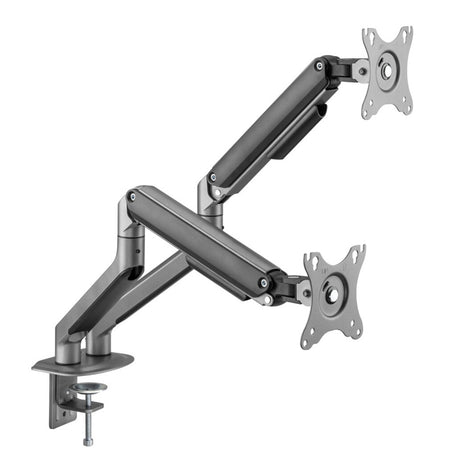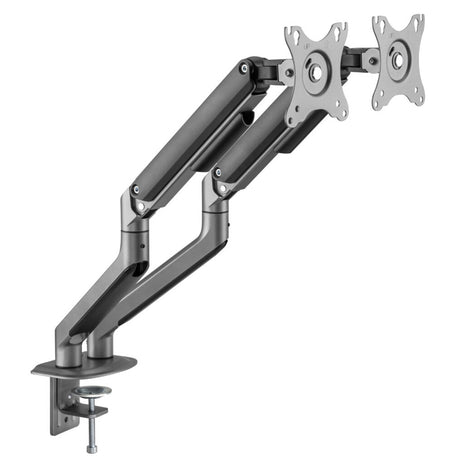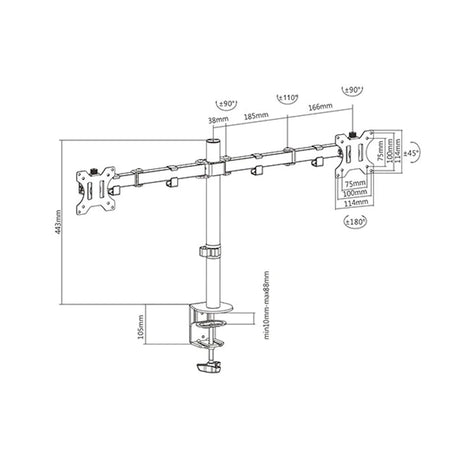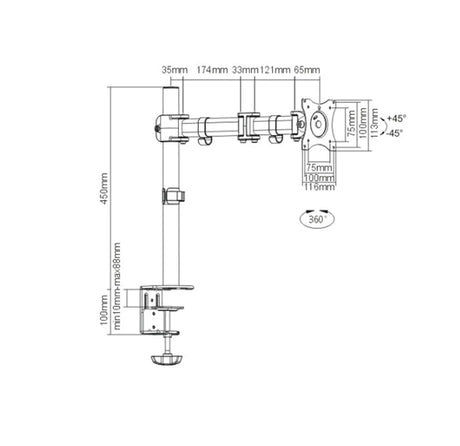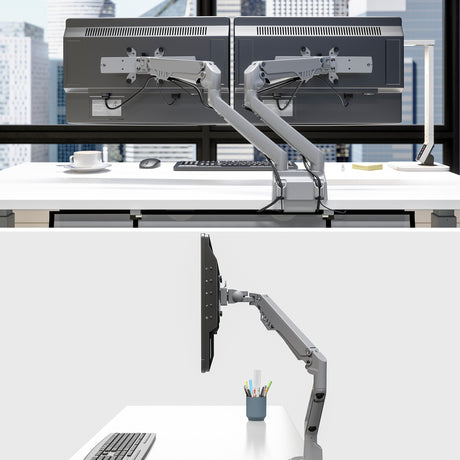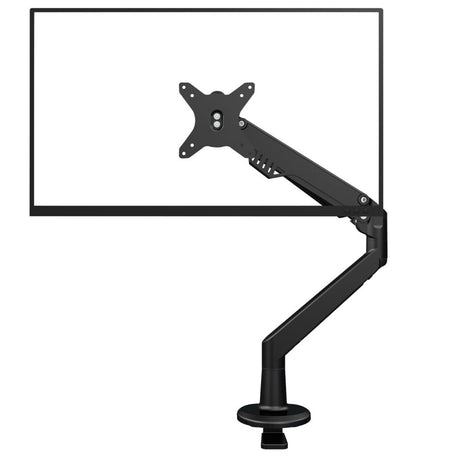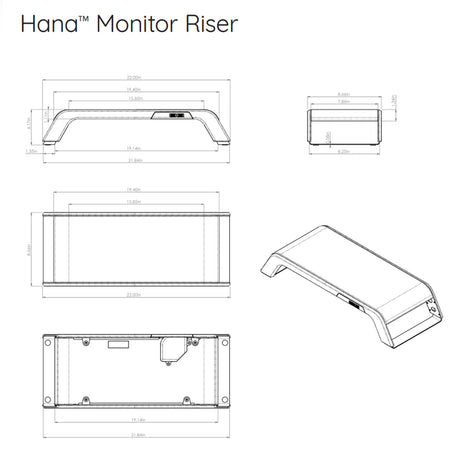Optimiser la position de votre écran est essentiel pour améliorer votre confort au quotidien. En ajustant correctement la hauteur et l'angle de votre écran, vous réduisez la fatigue visuelle et physique.
Les avantages d’utiliser un support d’écran d’ordinateur sur son bureau
Il s'agit d'un outil essentiel pour améliorer l'ergonomie et le confort au travail. Découvrez nos conseils et notre gamme d'accessoires pour augmenter le bien-être de vos employés.
Optimisez l'ergonomie de votre bureau
Un support pour écran d'ordinateur permet d'ajuster facilement la hauteur et l'angle de votre écran. Cela vous aide à aligner votre vue et le poste de travail de manière ergonomique, réduisant ainsi les tensions musculaires et évitant les douleurs chroniques.
Le bras articulé permet une flexibilité totale : vous pouvez modifier la position de l'écran en fonction de vos préférences personnelles. On prévient ainsi les douleurs au dos, au cou et aux épaules, notamment en permettant à vos yeux d’être à la hauteur de l'écran.
Réduisez la fatigue et augmentez la productivité
En optimisant la position de votre écran, vous réduisez la fatigue visuelle et physique. Un écran mal positionné peut entraîner des tensions qui nuisent à la concentration et à l'efficacité. Un bon support écran ordinateur vous permet d'être plus confortable, ce qui se traduit par une meilleure performance et une plus grande productivité dans votre journée.
Maximisez l'utilisation de votre espace de bureau
Un support écran d'ordinateur permet de libérer de l'espace précieux sur votre surface de travail en surélevant l'écran. Ce qui vous offre plus de place pour d'autres équipements de bureau ou accessoires, tout en réduisant l'encombrement. En utilisant un support à fixation murale ou à pince, vous pouvez créer un espace plus organisé et plus fonctionnel.
Quels sont les différents types de support pour écran d'ordinateur?
Selon la configuration de votre espace de travail, vous pourrez avoir besoin d’un support de moniteur pour écran plat ou à ordinateur portable ou bien un support double moniteur, en cas de travail sur les deux.
Support pour écran plat:
Il existe plusieurs modèles de bras articulés pour moniteur plat pour tous types de support, selon vos besoins, votre budget et les fonctionnalités souhaitées. Par exemple, le support articulé double extension sur poteau pour écran plat du Groupe Lacasse, permet un mouvement complet de rotation, mais également d’avant-arrière des écrans. D’autres bras pour moniteur offrent simplement un ajustement sur la hauteur.
Support pour ordinateur portable:
Si vous combinez travail en présentiel et à la maison, il peut-être très intéressant d’investir dans un support pour ordinateur portable de qualité supérieure comme le modèle ajustable de Ergocentric. Ce bras pour moniteur permet de régler l’inclinaison de votre ordinateur portable, et peut-être très pratique en cas d’utilisation d’un double écran fixe et portable.
Que prendre en compte lors de l'achat d'un support d'écran d'ordinateur?
Il est important de penser l’intégralité de votre organisation de bureau avec du matériel de qualité afin d’améliorer la posture, le confort et l'efficacité de vos employés.
Choisir le bras adapté à ses besoins
Le choix d’un bras de moniteur doit s’adapter à l’usage et à la configuration de votre espace. Si vous travaillez sur plusieurs écrans, un moniteur pour bureau avec un support double moniteur peut être la solution idéale pour ajuster la position de chaque écran et améliorer votre confort visuel.
Un bon support écran ordinateur doit offrir une flexibilité suffisante pour s’adapter à vos besoins, que vous optiez pour un moniteur simple ou un double. De plus, certains bras incluent des fonctionnalités telles que la hauteur réglable ou une rotation complète, permettant ainsi de personnaliser davantage votre espace pour garantir une bonne posture.
La facilité de fixation et de montage
La facilité de montage est essentielle lors de l’achat d’un support écran ordinateur. Choisissez un support qui se fixe rapidement, que ce soit avec une fixation murale ou une pince, sans intervention professionnelle.
Les supports modernes incluent souvent un adaptateur de montage universel, assurant une installation rapide. Que ce soit pour un moniteur réglable ou un setup plus complexe, un montage sécurisé est clé.
Harmoniser son mobilier de bureau ergonomique
Il est très intéressant de combiner un support de moniteur de bureau avec d’autres accessoires ergonomiques comme un porte clavier, un repose-pieds ou des espaces de rangement amovibles. Mais également de le combiner avec du mobilier de bureau adapté comme une table ajustable en hauteur, qui permet de changer de position régulièrement.
Chez Solutions M3 nous sommes fiers de proposer du mobilier professionnel qui s'adapte aux besoins de votre entreprise et apportent confort et efficacité à vos équipes.
 Demande de soumission
Demande de soumission